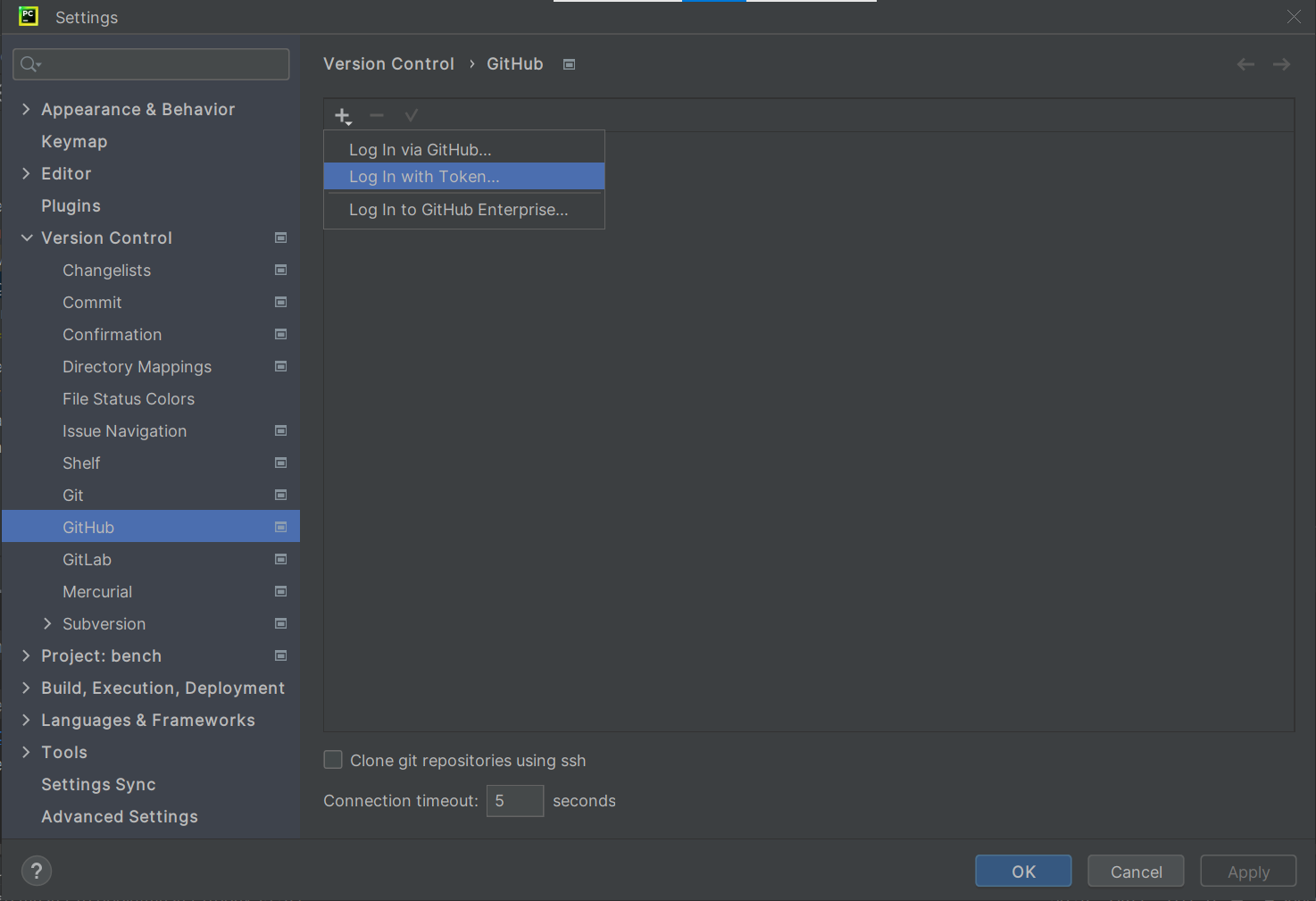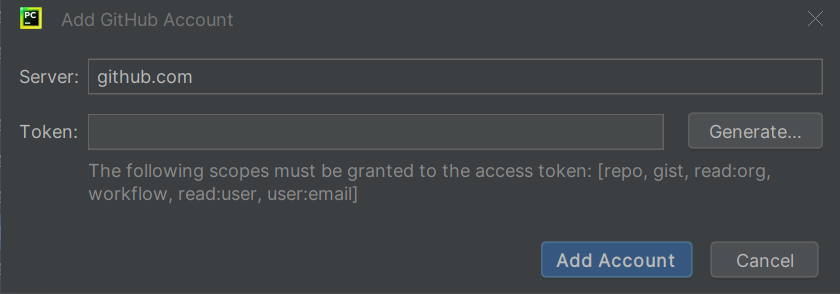Github配置token提交代码
使用Pycharm提交代码,用token比使用密码更方便,也没有使用SSH KEY麻烦。
Github生成token
Settings-->Developer Settings-->Personal access tokens-->Tokens(classic)
Note
就是这个token的名字,或者用途,随便取一个即可
Expiration
token的过期时间,根据自己的情况设置
Select scopes
token的全校配置,在pycharm中使用token登录,必须设置以下几项:
其他项目可选可不选。
- [x] repo
- [x] workflow
- [ ] admin:org
- [x] read:org
- [x] gist
- [ ] user
- [x] read:user
- [x] user:email
Pycharm添加token
File-->Settings-->Version Control-->Github-->Log in with token
然后填入github的网址和token